Hello, guys today we will talk about some best and most amazing medical apps which can take medicine to ease for you people.
In medicine, anatomy is the only subject that I already talked about in the previous post that it's the most volatile medical subject but building a good concept of the things in anatomy can be non-volatile at least for some time if not forever.
Because of using atlas anatomy books and the thing which I am giving you today are the best atlas anatomy software for pc, windows/mac
It will help you, people, a lot in learning anatomy also I have uploaded the osmosis and especially the kenhub anatomy lectures (Click here ) which can for sure cover it but with these, I am 100% sure anatomy will be your favorite subject in future.
- Now the first medical app for pc kenhub though it's not an app type if you install it on pc it really looks like an app means it's like a website but the app version I use is. It is really awesome like the way things are there in pictures in short videos, if you are having kenhub premium so that's awesome but if not so don't worry in the free version there are many things every 3d picture is there and for lectures on kenhub I have already uploaded the videos link you can Check here
- For the android apk click here
- Here are mobile apk screenshots
- Here are some screenshots of the PC version kenhub app
- The second app is the human anatomy atlas 2022 which is also one of the best apps for android the thing which is best in that is that it can be used for a quick revisions loke before exams and vivas also there are some charts like for muscles and quizzes too which is I will say an amazing thing because before exams and vivas one cant revise full chapters. so to download this app crack version for free there are two steps.
- STEP 1 (Download the app)
- STEP 2 ( download obb file or com.visiblebody.atlas.zip)
- After extraction of the zip file go to the storage device then go to an android folder then select the obb file folder in android.
- Then in obb folder select com. visible body. atlas and paste that obb file you have extracted to this folder
- When done your app is installed with a full version
- First of all download the lucky patcher apk by searching lucky patcher apk download the yellow smiley icon apk .
- After downloading open the apk and search for the 3d anatomy app which is already installed on your mobile
- Then after finding the app tap on the app
- Then select open menu of patches
- Then select the option 4 which is apk rebuilt for in-app and LVL emulation
- Then in that menu click on the rebuilt app
- The process will be done after a few minutes then select reinstall mean uninstall and then reinstall the app
- After reinstallation cracked version will be in your app now and you can use all the systems and anatomy in the app for free
- If the 6 number point didn't work somehow then follow all the steps same as above from 1 to 5 steps and in the 6th step click on the proxy server which is the option number 3
- And then again follow the same 7 and 8 points and your app will be installed with a free premium.
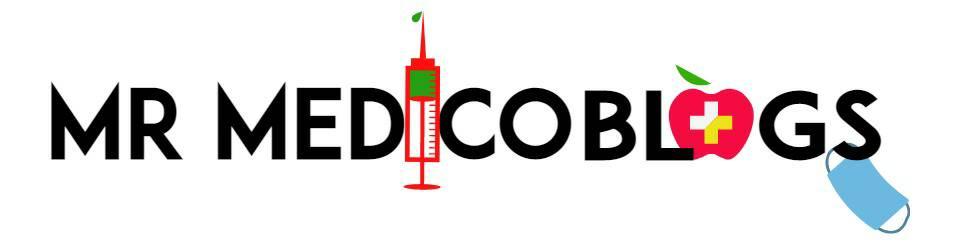

.png)
.png)
.png)
.png)
.png)
.png)
.png)
.png)






1 Comments
thankyou
ReplyDelete